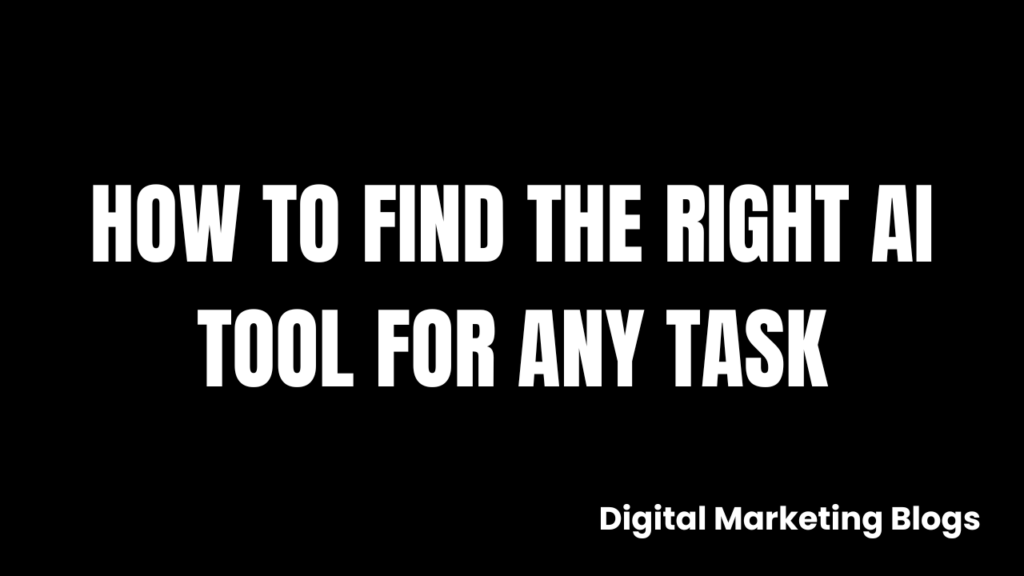Have you ever thought,
“There must be an easier way to do this task”?
Whether it’s writing an email, editing a video, creating a design, or organizing your to-do list — good news: There’s an AI tool for that!
But here’s the challenge:
There are so many AI tools out there. It’s hard to know which one is right for you.
What Is an AI Tool?
AI tools are software programs that use artificial intelligence to think, learn, and act like a human — but much faster. They can write, draw, analyze, plan, chat, and even make decisions.
These tools help you:
-
Save time
-
Do more work
-
Get better results
-
Improve productivity
From students and freelancers to business owners and teachers — anyone can use AI tools.
The Real Question: Which AI Tool Is Right for Me?
With hundreds of AI tools being released every month, it’s easy to get lost. That’s why the real skill is not just using AI — it’s finding the right AI tool for the right job.
Here’s how to do it, step by step.
Step 1: Know What You Want to Do
Sounds simple, right? But many people skip this part and start searching randomly.
Ask yourself:
-
What task do I want help with?
-
Do I want to write, edit, design, analyze, plan, or automate something?
-
Is this a one-time job or will I need this tool regularly?
Example Tasks:
-
Write a blog post
-
Design a logo
-
Make a YouTube video
-
Schedule social media posts
-
Create a business plan
-
Translate content
-
Make a chatbot
Once you’re clear on your goal, finding the right tool becomes much easier.
Step 2: Use AI Tool Directories
Here’s the secret:
Instead of Googling randomly, use special AI directories made just for this purpose.
Toolify – “There’s an AI for That”
Toolify is like the Google of AI tools. You just type your task, and it shows you a list of AI tools that can do it.
Website: www.toolify.ai
Other great directories include:
-
Futurepedia
-
There’s an AI for That
-
AI Tool Hunt
-
AITopTools
These websites save hours of research and give you real user reviews, categories, and filters.
Step 3: Try Before You Trust
Now that you’ve found a few options, it’s time to test them.
Ask yourself:
-
Is the interface easy to use?
-
Does it give quality results?
-
Are the free features enough for your task?
-
Is it mobile-friendly or desktop-only?
Many tools offer a free trial or a demo version. Use this chance to experiment.
Tip: Don’t be afraid to test two or three tools for the same task. You’ll quickly know which one feels right.
Step 4: Check the Price
Let’s be honest — not everyone wants to pay for every tool.
So here’s what you should look for:
-
Free plan or free credits
-
Pay-as-you-go options
-
Student discounts
-
Lifetime deals (check sites like AppSumo)
A paid tool is worth it only if it saves you time, boosts your output, or improves your quality.
Step 5: Match the Tool to Your Skill Level
Some tools are built for experts. Others are beginner-friendly. Choose what fits your level.
Ask:
-
Do I need to install anything?
-
Is it beginner-friendly?
-
Are there tutorials or guides?
If you’re just starting, look for tools with:
-
Drag-and-drop interfaces
-
AI assistants or wizards
-
Simple dashboards
Step 6: See What Others Are Saying
Before you commit to a tool, check reviews.
Where to look:
-
YouTube demos
-
Reddit discussions
-
Reviews on Toolify or Product Hunt
-
Twitter or blog reviews
Real users often share:
-
Tips and tricks
-
Problems they faced
-
Real results
This gives you an honest picture of what to expect.
Bonus: Top AI Tools by Category
Here’s a quick list of amazing AI tools for popular tasks:
Content Writing
-
Jasper AI – For blog posts and marketing content
-
Copy.ai – For ad copies and social media
-
Writesonic – For all types of content writing
Graphic Design
-
Canva AI (Magic Design) – Design templates and social media posts
-
Looka – Logo design using AI
-
Designs.ai – Videos, banners, logos, all-in-one
Video Editing
-
Runway ML – AI video editing with powerful features
-
Pictory – Turn text into videos
-
Descript – Edit videos like editing a document
Business & Productivity
-
Notion AI – Organize work, plan, and write
-
ClickUp AI – Manage tasks, documents, and workflow
-
Otter.ai – Record and transcribe meetings
Chatbots & Automation
-
Tidio – Website chatbot for customer support
-
ManyChat – WhatsApp and Messenger marketing
-
Zapier AI – Automate workflows across tools
You can find all of these tools and more on Toolify.
Real-Life Example: Finding the Right AI Tool in Minutes
Let’s say you need to make a short video ad for Instagram, but you don’t know how to edit videos.
Here’s what you do:
-
Go to Toolify
-
Search: “Create Instagram video”
-
Browse tools like Pictory, Lumen5, or InVideo
-
Click and test each tool
-
Choose the one that’s easy and gives the result you want
Task done in 30 minutes instead of 3 hours.
Final Thoughts: The Power Is in Your Hands
In the past, you had to hire professionals or learn complex software.
Now, you just need the right AI tool — and you’re ready to go.
To recap:
-
Know your task
-
Use Toolify or other directories
-
Test tools
-
Check price and skill level
-
Read reviews
-
Use and enjoy
You don’t have to be an expert to use AI tools. You just need curiosity and a little guidance.
As a digital marketing trainer in Kerala, I have seen how powerful the right AI tools can be in transforming everyday work — not just for marketers, but for students, creators, and small businesses. If you learn how to choose the right tool, you’re already ahead of the game.
So the next time you’re stuck with a task and thinking,
“Is there an easier way?”
The answer is yes.
There’s an AI for that.