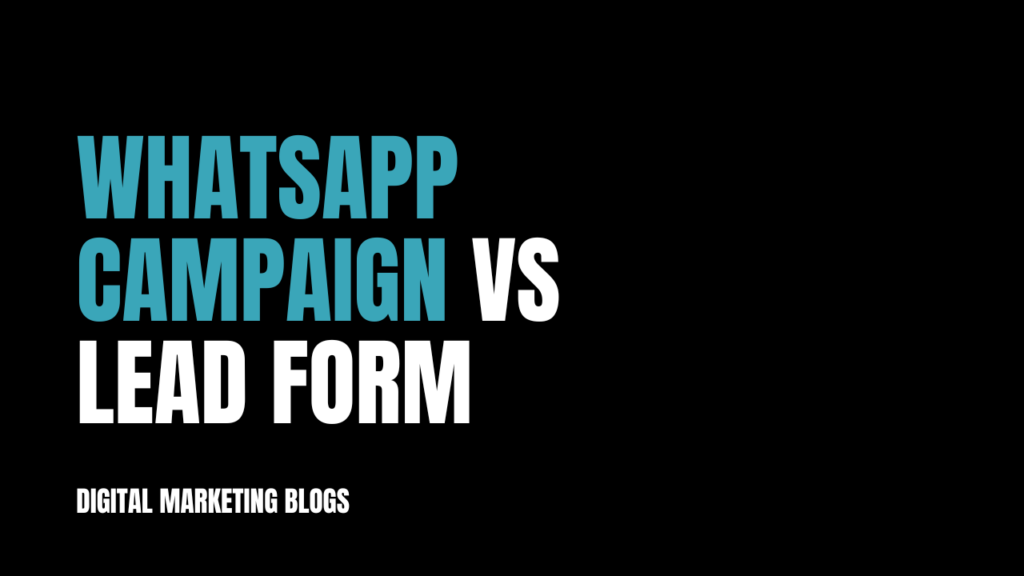Content Marketing Funnel Explained: A Complete Guide to Driving Conversions
The Content Marketing Funnel is one of the most effective frameworks for attracting audiences, nurturing relationships, and converting leads into customers. Understanding how it works helps businesses plan and publish content that aligns perfectly with a buyer’s journey. Table of Contents What Is a Content Marketing Funnel? Why the Content Marketing Funnel Matters Stages of the Content Marketing Funnel Awareness Consideration Decision How to Create an Effective Content Marketing Funnel Examples of Content for Each Funnel Stage Common Mistakes to Avoid Final Thoughts What Is a Content Marketing Funnel? A Content Marketing Funnel is a strategic model that maps how users become aware of your brand, engage with your content, and eventually convert into customers. It helps marketers deliver the right message to the right audience at the right stage. The funnel typically consists of three core stages: Awareness, Consideration, and Decision. Why the Content Marketing Funnel Matters A structured funnel ensures that: You attract high-quality leads. You nurture prospects strategically. You move users closer to a conversion with intentional content. You reduce wasted time and resources on guesswork. Businesses that leverage a well-built Content Marketing Funnel often see better engagement, higher trust, and increased revenue. Stages of the Content Marketing Funnel 1. Awareness Stage This is where potential customers first discover you. They may not know your brand yet, but they are searching for answers, solutions, or general information. Best content types: Blog posts Social media content Infographics Educational videos SEO-optimized guides Goal: Attract attention and build visibility. 2. Consideration Stage Here, prospects understand their problem and actively seek the best solutions. Content should help them evaluate options. Best content types: Case studies Webinars Comparison guides Email nurturing sequences Goal: Build trust and demonstrate value. 3. Decision Stage In this stage, users are ready to make a purchase. Your content should reinforce trust and reduce hesitation. Best content types: Testimonials Product demos Pricing pages Free trials Goal: Convert leads into customers. How to Create an Effective Content Marketing Funnel 1. Know Your Audience Collect data about your ideal customer’s goals, challenges, and buying behavior. The clearer the persona, the better your content alignment. 2. Map Content to Every Stage Each stage of the Content Marketing Funnel requires unique content formats and tones. Awareness content educates, consideration content evaluates, and decision content convinces. 3. Optimize for SEO & AEO Your content should satisfy search intent, answer questions clearly, and be easy to skim. Use structured headings, short paragraphs, and relevant keywords naturally. 4. Use Strong CTAs Calls-to-action lead users from one stage to another, ensuring a smooth flow through the funnel. 5. Track & Improve Analyze metrics like engagement, bounce rate, lead quality, and conversion rates to refine your funnel continuously. Examples of Content for Each Funnel Stage Awareness Content “What is Email Automation?” blog post Beginner-friendly how-to videos Social media explainers Consideration Content In-depth reports Product comparison articles Webinars discussing advanced solutions Decision Content Customer success stories Live demos Discount offers Common Mistakes to Avoid Publishing content without understanding audience intent Using the same content for all funnel stages Ignoring analytics Neglecting SEO optimization Skipping nurturing sequences Avoiding these errors ensures your Content Marketing Funnel remains effective and conversion-focused. If you want expert help with building or optimizing your funnel, consider consulting afreelance Digital marketer in calicutwho specializes in performance-driven strategies. Final Thoughts A well-structured Content Marketing Funnel is essential for turning strangers into loyal customers. By aligning your content with audience needs at every stage, you boost visibility, trust, engagement, and conversions. With consistent analysis and refinement, your funnel becomes a scalable system that drives long-term growth.
Content Marketing Funnel Explained: A Complete Guide to Driving Conversions Read More »