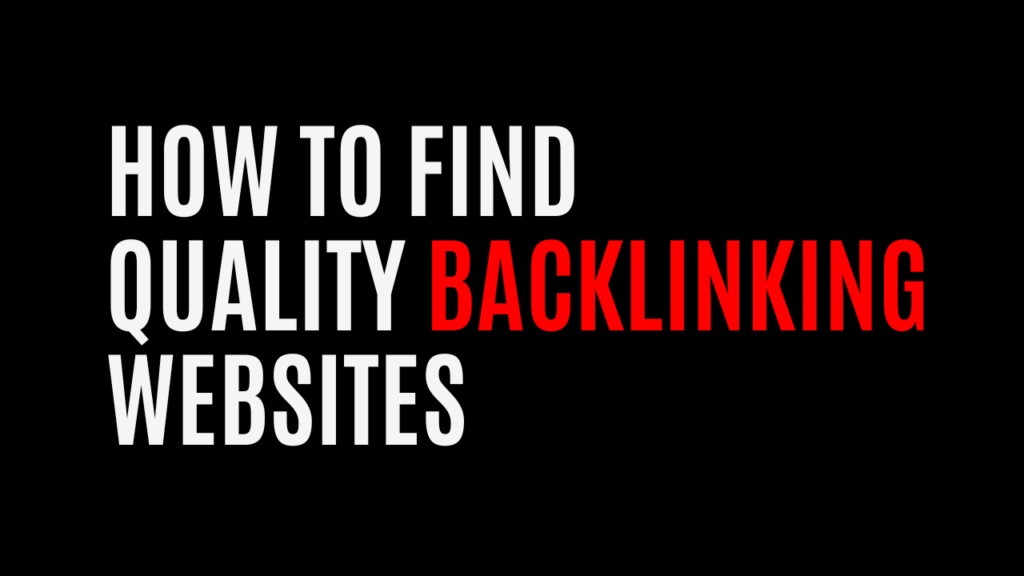Backlinks are one of the most important parts of SEO. If you want your website to rank higher on Google, you need good-quality backlinks. But how do you find websites that are ready to give backlinks? In this blog, we’ll explain everything you need to know about how to find backlinking websites, especially using Google search shortcuts like:
-
"write for us" + Technology -
"submit guest post" + Health -
"guest post guidelines" + Education
1. What Are Backlinks?
A backlink is a link from another website to your website. For example, if a blog writes about your website and links to it, that’s a backlink.
There are two types of backlinks:
-
Do-follow: Passes SEO value (good for ranking)
-
No-follow: Doesn’t pass SEO value, but still useful for traffic
2. Why Are Backlinks Important?
Backlinks are like votes. If many good websites link to your website, Google thinks your content is trustworthy. This helps your website rank higher on search engines.
Benefits:
-
Higher rankings in Google
-
More traffic
-
Better authority and trust
-
Improved brand visibility
3. Types of Backlinks
Here are different ways to get backlinks:
-
Guest Posts: Writing articles for other websites
-
Directory Listings: Adding your site to online directories
-
Social Media Links: Links from platforms like LinkedIn or Twitter
-
Blog Comments: Commenting on blogs (less effective, but still helps)
-
Forum Links: Sharing your links in forum discussions
4. What Makes a Good Backlink?
Not all backlinks are equal. A quality backlink usually has:
-
High Domain Authority (DA)
-
Relevance to your niche
-
Do-follow status
-
Low spam score
-
Natural placement in content
Example:
If you have a tech website, a backlink from a popular technology blog is better than one from a fashion blog.
5. Ways to Find Backlinking Websites
Let’s now look at different ways to find sites that give backlinks.
a) Google Search Shortcuts
These are special search queries that help find opportunities.
Examples:
-
"write for us" + your keyword -
"submit a guest post" + niche -
"guest post guidelines" + topic -
"become a contributor" + industry -
"technology blogs" + "accepting guest posts"
You just need to replace the keyword with your topic.
6. Google Search Shortcuts for Backlink Opportunities
Here are some of the most powerful shortcut combinations:
| Purpose | Google Search Shortcut |
|---|---|
| Guest posting in tech | "write for us" + Technology |
| Submit blog on marketing | "submit guest post" + Marketing |
| Become contributor in health | "become a contributor" + Health |
| Guest post guidelines | "guest post guidelines" + Education |
| List of blogs accepting posts | "blogs that accept guest posts" + Finance |
| Add blog in directory | "add site" + directory + your niche |
| Forum backlinks | "intitle:forum" + topic |
| Blog comment backlinks | "leave a reply" + topic |
Try different combinations to find more websites.
7. How to Use These Shortcuts Effectively
Follow these tips to get the most out of Google search:
-
Use quotes
""to find exact matches -
Add a
+between terms to combine -
Use
site:.eduorsite:.orgfor specific domains -
Try
inurl:to filter URLs (e.g.,inurl:guest-post)
Example:
This will find technology blogs that accept guest posts.
8. Tools to Find Backlinking Sites
Apart from Google, these tools are useful:
a) Ahrefs
-
Shows which websites link to your competitors
-
Find backlink opportunities
-
Analyze link quality
b) SEMrush
-
Backlink gap tool
-
Find websites that link to your competitors but not you
c) Moz Link Explorer
-
Domain Authority check
-
Analyze link profiles
d) Ubersuggest
-
Free backlink checker
-
Shows referring domains
e) Hunter.io
-
Helps you find email addresses for outreach
f) BuzzSumo
-
Find popular blogs in your niche
9. How to Reach Out for Guest Posting
Once you find backlink opportunities, here’s how to approach:
Step 1: Research the Website
Read their guest post guidelines and understand their audience.
Step 2: Find the Contact
Use tools like Hunter.io or look at the contact page.
Step 3: Write a Simple Email
Sample Email Template:
10. Best Practices for Guest Posting
-
Make sure the content is original and not copied
-
Add 1-2 links to your site naturally
-
Follow the blog’s writing style
-
Avoid over-promoting your website
-
Include an author bio with your link
11. Common Mistakes to Avoid
-
Spamming with the same email to many sites
-
Ignoring site guidelines
-
Using low-quality directories
-
Buying backlinks from spammy sites
-
Stuffing keywords in guest posts
These can harm your website’s SEO and reputation.
12. Final Thoughts
Backlinks are essential for SEO success. Finding the right backlinking websites can take time, but using smart search shortcuts like:
-
"write for us" + niche -
"submit a guest post" + keyword -
"guest post guidelines" + topic
…can save you hours and show real opportunities.
Always focus on high-quality, relevant backlinks. Use tools like Ahrefs, Moz, and Ubersuggest to analyze competitors and improve your strategy. With patience, consistent outreach, and valuable content, you can build strong backlinks that boost your site’s authority and traffic.
Need Help?
If you’re looking to grow your website traffic using powerful SEO strategies and backlink building, feel free to reach out to an SEO expert or digital marketing trainer. It’s always worth investing in your website’s long-term success.