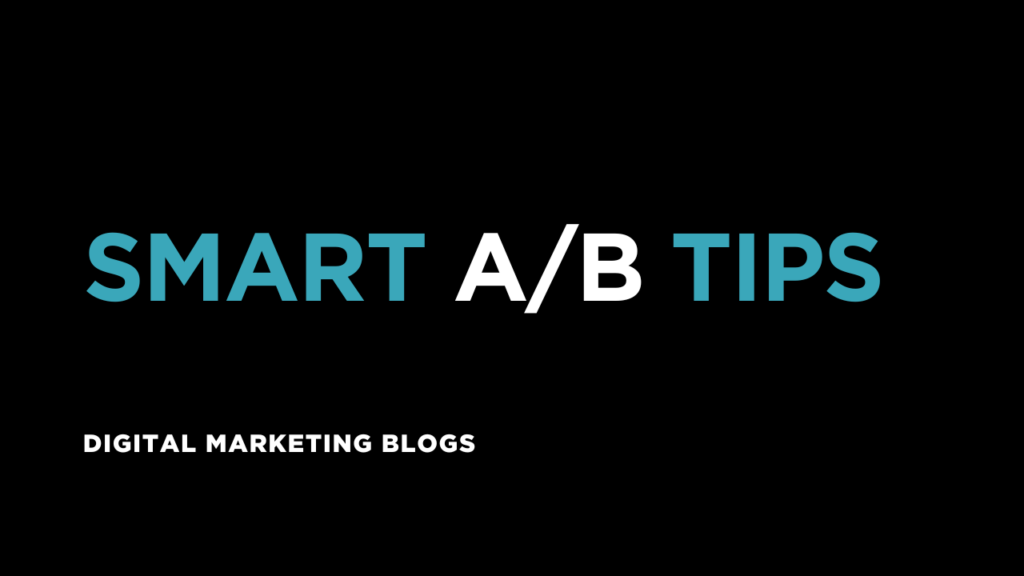SEO Strategy for Real Estate Businesses in India
The real estate market in India is highly competitive, with thousands of developers and agents vying for the attention of homebuyers and investors. In such a saturated space, visibility is everything. That’s where Search Engine Optimization (SEO) comes in. A well-planned SEO strategy can drastically improve your online presence, attract qualified leads, and help close more deals. This blog outlines a comprehensive SEO strategy tailored specifically for real estate businesses in India, designed to meet the expectations of modern property seekers and search engines alike. Why SEO Matters for Real Estate in India The digital transformation of real estate has led to a significant shift in how buyers search for properties. According to industry reports, over 90% of homebuyers begin their property search online. If your website isn’t ranking on the first page of Google, you’re losing out on a vast pool of potential clients. SEO helps: Drive organic traffic to your website Build brand trust and authority Generate high-quality leads Reduce dependency on paid advertising Step-by-Step SEO Strategy for Real Estate 1. Keyword Research with Local Focus Start by identifying keywords that potential buyers are using. Include: Property type keywords: “2 BHK flats in Pune”, “luxury villas in Bangalore” Location-specific keywords: “apartments in South Delhi”, “residential plots in Hyderabad” Buyer intent keywords: “buy flat in Mumbai”, “ready-to-move homes in Chennai” Use tools like Google Keyword Planner, SEMrush, or Ahrefs. Don’t ignore long-tail keywords; they often convert better and have less competition. 2. Optimize Website Architecture Your website should be: Mobile-responsive (since most users search on phones) Fast-loading (aim for under 3 seconds) Easy to navigate (use clear menus and categories) Ensure your property listings are categorized by city, locality, and property type. Each listing should have its own optimized page. 3. On-Page SEO for Property Pages Key on-page elements include: Title Tags & Meta Descriptions: Use targeted keywords Headers (H1, H2, H3): Make them relevant and structured Images with Alt Text: Helps with both SEO and accessibility Internal Linking: Guide users to related pages and improve crawlability Schema Markup: Implement real estate schema for better SERP visibility 4. Create Local Landing Pages Develop city or even locality-specific landing pages. For example, create dedicated pages for: Flats in Andheri East Villas in Whitefield, Bangalore Plots in Sholinganallur, Chennai Optimize these with local keywords, testimonials, nearby amenities, and Google Maps integrations. 5. Start a Real Estate Blog A blog not only improves SEO but also builds trust with your audience. Content ideas include: Home buying guides for first-time buyers Investment tips in Tier-2 cities Area comparisons: “Noida vs. Gurugram for Real Estate Investment” Legal process explained: “How to Register a Property in India” Update your blog regularly and include CTAs to property listings or consultation forms. 6. Get Listed in Local Directories Submit your business to real estate directories like: MagicBricks 99acres Housing.com IndiaProperty Also claim and optimize your Google Business Profile for local SEO. Include images, contact details, FAQs, and customer reviews. 7. Build High-Quality Backlinks Get backlinks from: Real estate news sites Local newspapers Influential bloggers and real estate influencers Industry forums and communities Guest posting, PR coverage, and collaborations can also help earn authoritative links. 8. Leverage Social Proof and Reviews Encourage satisfied clients to leave positive reviews on: Google Facebook Yelp or Trustpilot Embed these reviews on your website. User-generated content adds credibility and SEO value. 9. Video SEO for Property Walkthroughs Video marketing is essential in real estate. Host videos on YouTube and embed them on property pages. Optimize video titles, descriptions, and tags Use transcripts and closed captions Include a call to action in each video Property walkthroughs, neighborhood tours, and testimonial videos are highly effective. 10. Monitor and Improve Performance Use SEO tools like: Google Analytics: Track traffic, bounce rate, conversions Google Search Console: Monitor indexing, keyword rankings Ahrefs or SEMrush: Audit backlinks and competitor performance Refine your strategy based on what works. SEO is not a one-time effort but an ongoing process. Future Trends in Real Estate SEO The SEO landscape keeps evolving. Here’s what to watch for: Voice Search: Optimize for conversational queries (e.g., “best affordable flats near me”) AI and Chatbots: Integrate smart assistants to handle customer queries Hyperlocal Content: Focus more on micro-locations and upcoming areas Core Web Vitals: User experience will impact rankings more than ever Conclusion An effective SEO strategy can be a game-changer for real estate businesses in India. By focusing on local keywords, mobile-first design, and high-quality content, real estate developers and agents can significantly boost their online visibility and attract more qualified leads. If you’re looking for expert help in implementing these strategies, consider consulting a digital marketer in calicut who understands the nuances of the Indian real estate market.
SEO Strategy for Real Estate Businesses in India Read More »