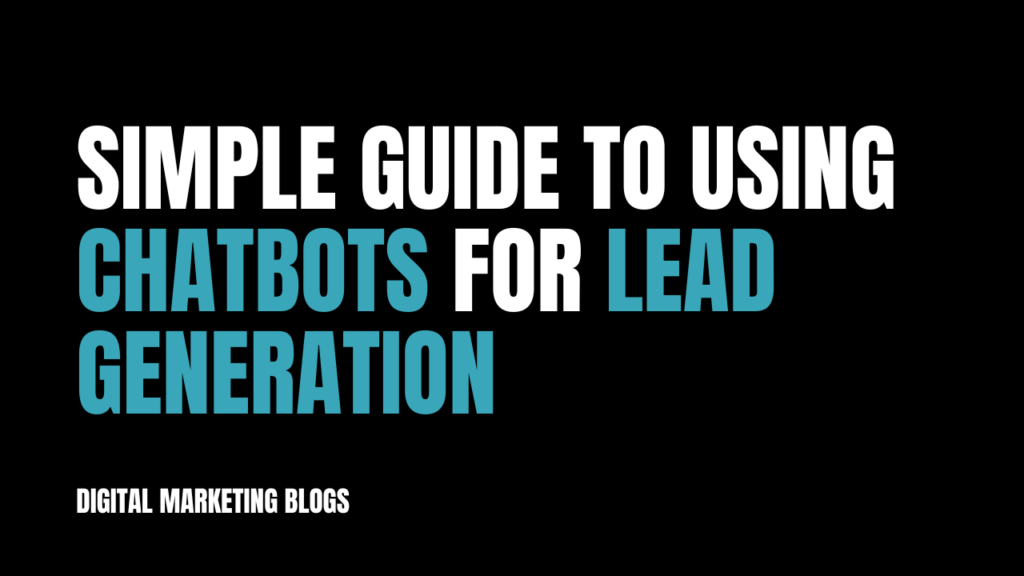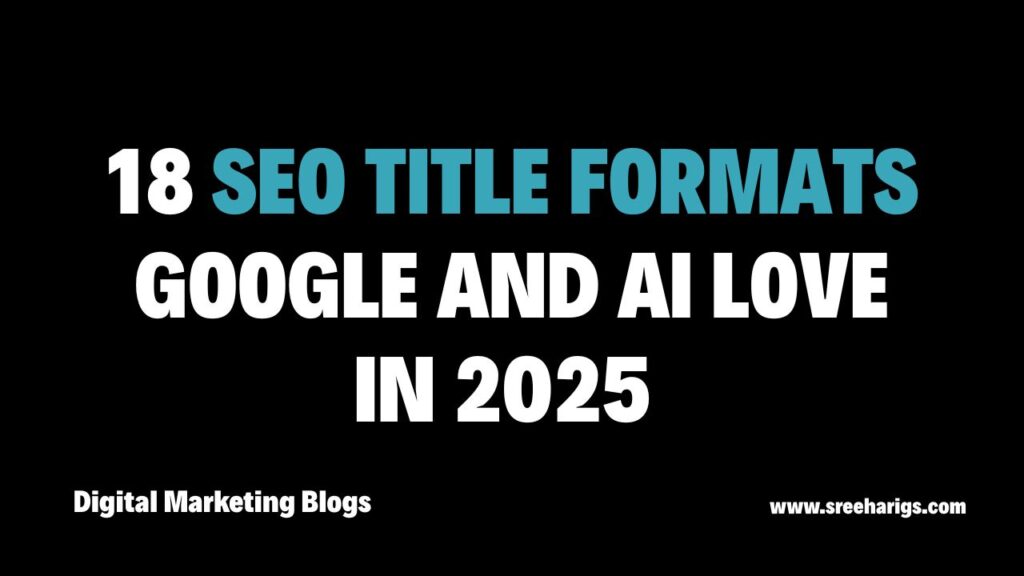Simple Guide to Using Chatbots for Lead Generation
Getting new customers is important for any business. One smart way to do this is by using chatbots. They help you talk to visitors on your website or social media, collect their details, and turn them into leads—even when you’re not online. This guide explains how chatbots work, why they’re useful for lead generation, and how you can set one up easily. What is a Chatbot? A chatbot is a tool that chats with people on your website or apps like Facebook Messenger or WhatsApp. It can: Say hello to visitors Ask questions Collect contact details Help people find what they need Some chatbots follow a script, while others use AI to reply in a smarter way. Why Use Chatbots to Get Leads? 1. Always Online Chatbots work 24/7. They collect leads even when your team is sleeping. 2. Quick Replies They answer instantly, so people don’t have to wait. 3. Better Leads Bots ask simple questions to understand what the user wants. 4. More Engagement Talking to a bot feels easier and faster than filling out a long form. 5. Saves Time and Money You don’t need a large team to chat with everyone. How Do Chatbots Collect Leads? Chatbots start a conversation and guide the visitor step by step: Greeting: “Hi! How can I help you today?” Ask Questions: “Are you looking for a service or product?” Collect Info: “Can I get your name and phone number?” Save Lead: The data goes to your system or email. Where Can You Use Chatbots? 1. On Your Website To welcome visitors and help them find services. 2. On Facebook Messenger To answer common questions and collect leads from ads. 3. On WhatsApp To chat with mobile users and help them fast. 4. On Instagram DMs To reply to comments or messages automatically. Who Can Use Chatbots? Chatbots are great for: Real estate agents – Schedule visits or collect buyer info Online stores – Recommend products and collect emails Schools and institutes – Share course info and collect student details Clinics and salons – Book appointments Marketing agencies – Filter good leads before passing to sales Steps to Set Up a Chatbot Step 1: Choose Where to Use It Pick your website, Facebook, Instagram, or WhatsApp. Step 2: Pick a Chatbot Tool Some good tools are: Tidio ManyChat Chatfuel MobileMonkey Zoho SalesIQ Choose one that works with your website or app. Step 3: Create a Simple Chat Flow Write a chat script with: A greeting A few helpful questions A form to collect name and contact A thank-you message Step 4: Set When It Appears Decide when the chatbot should pop up—after a few seconds, on scroll, or when someone clicks. Step 5: Test and Launch Try it yourself, fix any issues, then go live. Tips to Get More Leads with Chatbots Use a friendly tone Offer something helpful early, like a discount or free info Make buttons clear: “Get Help” or “Send Details” Don’t ask too many questions at once Try different messages to see what works best Connect Chatbots With Other Tools You can link your chatbot to: CRM systems like Zoho or HubSpot Email tools like Mailchimp Google Sheets to collect leads Ad tools to retarget users This makes it easy to move leads into your marketing funnel. What to Track How many leads you get How many people drop off How fast the bot replies How many leads become customers This helps you improve your bot over time. Mistakes to Avoid Asking too much too soon Sounding too robotic Not testing the bot on mobile Forgetting to follow up with leads Not linking the bot to your lead system What’s Next for Chatbots? Chatbots are getting smarter. In the future, they’ll: Understand more natural language Predict user needs Use voice commands Work with smart devices like Alexa They’re becoming an important part of digital marketing. Conclusion Chatbots are a smart way to collect leads from your website and social media without needing a big team. They work all the time, ask the right questions, and help you get better results from your marketing. Need help setting one up? A digital marketer in kerala can build the perfect chatbot to grow your business faster.
Simple Guide to Using Chatbots for Lead Generation Read More »