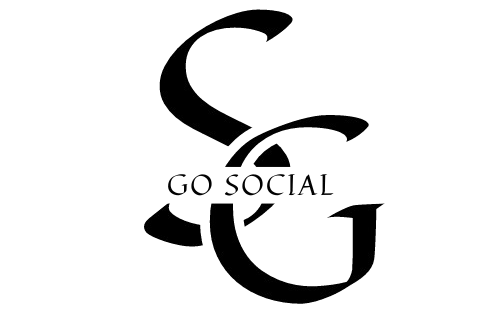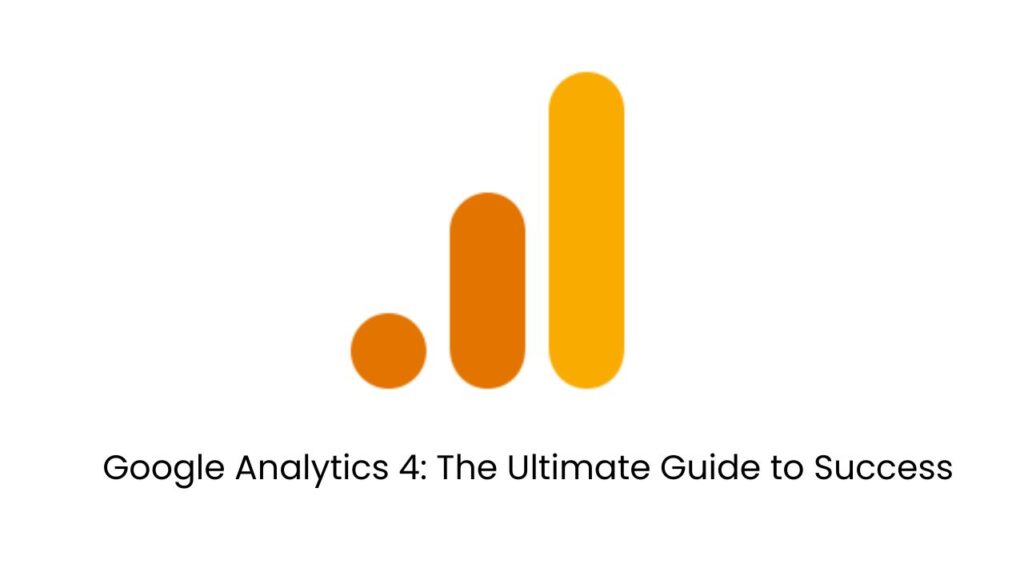Unlocking Advertising Success with the Opportunity Score Feature in Ads Manager
In the ever-evolving world of digital advertising, staying ahead of the competition requires leveraging the right tools and insights. One such powerful tool is the Opportunity Score Feature in Ads Manager. This feature is a game-changer for advertisers looking to optimize their campaigns, maximize ROI, and uncover hidden growth opportunities. In this blog, we’ll dive deep into what the Opportunity Score Feature is, how it works, and why it’s essential for your advertising strategy. What is the Opportunity Score Feature in Ads Manager? The Opportunity Score Feature is an analytical tool integrated into platforms like Facebook Ads Manager (now Meta Ads Manager) and other advertising platforms. It provides advertisers with actionable insights into how their campaigns are performing and identifies areas for improvement. The score is calculated based on various factors such as ad performance, audience targeting, budget allocation, and creative effectiveness. Think of it as a personalized report card for your ads, highlighting where you’re excelling and where there’s room for growth. The higher the score, the more opportunities you have to enhance your campaign’s performance. How Does the Opportunity Score Feature Work? The Opportunity Score Feature uses advanced algorithms and machine learning to analyze your campaign data. Here’s a breakdown of how it works: Data Collection: The feature gathers data from your active campaigns, including metrics like click-through rates (CTR), conversion rates, cost per acquisition (CPA), and engagement rates. Performance Analysis: It evaluates your campaign’s performance against industry benchmarks and best practices. Opportunity Identification: Based on the analysis, the feature identifies specific areas where your campaigns can improve. For example, it might suggest increasing your budget, refining your audience targeting, or testing new ad creatives. Scoring System: Each opportunity is assigned a score, indicating its potential impact on your campaign’s success. High-priority opportunities are flagged for immediate action. Actionable Recommendations: The feature provides tailored recommendations to help you capitalize on these opportunities. Why is the Opportunity Score Feature Important for Advertisers? The Opportunity Score Feature is more than just a diagnostic tool—it’s a roadmap to advertising success. Here’s why it’s a must-use for advertisers: 1. Saves Time and Effort Instead of manually analyzing campaign data, the Opportunity Score Feature does the heavy lifting for you. It quickly identifies areas for improvement, allowing you to focus on implementing changes rather than deciphering complex metrics. 2. Boosts ROI By acting on the feature’s recommendations, you can optimize your campaigns to achieve better results with the same or even lower budgets. This directly translates to a higher return on investment (ROI). 3. Enhances Campaign Performance The feature helps you fine-tune every aspect of your campaign, from audience targeting to ad creatives. This ensures your ads are reaching the right people at the right time with the right message. 4. Provides Data-Driven Insights The Opportunity Score Feature relies on real-time data and advanced analytics, ensuring that your decisions are based on accurate and up-to-date information. 5. Encourages Continuous Improvement Advertising is not a one-time effort—it requires constant optimization. The Opportunity Score Feature keeps you on track by regularly highlighting new opportunities for growth. How to Use the Opportunity Score Feature Effectively To make the most of the Opportunity Score Feature, follow these steps: Regularly Monitor Your Score Check your Opportunity Score frequently to stay updated on your campaign’s performance. This will help you identify trends and make timely adjustments. Prioritize High-Scoring Opportunities Focus on the opportunities with the highest scores first, as these are likely to have the most significant impact on your campaign’s success. Test and Iterate Implement the feature’s recommendations and monitor the results. Use A/B testing to compare different strategies and determine what works best. Combine with Other Tools While the Opportunity Score Feature is powerful, it’s even more effective when used alongside other analytics tools and platforms. Stay Updated Advertising platforms frequently update their features and algorithms. Stay informed about new developments to ensure you’re using the Opportunity Score Feature to its full potential. Real-Life Example: How the Opportunity Score Feature Transformed a Campaign Let’s look at a hypothetical example to illustrate the power of the Opportunity Score Feature: Scenario: An e-commerce brand running Facebook ads noticed a decline in conversions despite increasing their ad spend. Solution: They used the Opportunity Score Feature to analyze their campaign. The feature identified that their audience targeting was too broad, leading to wasted impressions. It also suggested testing new ad creatives with a stronger call-to-action (CTA). Result: By refining their audience targeting and updating their ad creatives, the brand saw a 30% increase in conversions and a 20% reduction in CPA. Frequently Asked Questions (FAQs) 1. Is the Opportunity Score Feature available on all advertising platforms? Currently, the Opportunity Score Feature is primarily available on Meta Ads Manager (formerly Facebook Ads Manager). However, similar features may be available on other platforms under different names. 2. How often is the Opportunity Score updated? The score is typically updated in real-time or at regular intervals, depending on the platform and campaign activity. 3. Can I use the Opportunity Score Feature for small budgets? Absolutely! The feature is designed to help advertisers of all sizes optimize their campaigns, regardless of budget. 4. Does the Opportunity Score guarantee success? While the feature provides valuable insights, success ultimately depends on how effectively you implement its recommendations. Conclusion The Opportunity Score Feature in Ads Manager is a powerful tool that can transform your advertising strategy. By providing data-driven insights and actionable recommendations, it helps you unlock new growth opportunities and achieve better results. Whether you’re a seasoned advertiser or just starting out, leveraging this feature can give you a competitive edge in the digital advertising landscape.
Unlocking Advertising Success with the Opportunity Score Feature in Ads Manager Read More »