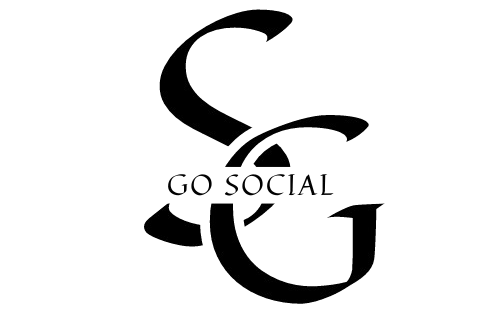Ubersuggest: A Complete Guide for Beginners
In today’s digital world, being visible online is more important than ever. Whether you’re running a business, a blog, or even a YouTube channel, people need to find you on search engines like Google. That’s where SEO (Search Engine Optimization) comes in — and tools like Ubersuggest help you improve your SEO easily. If you’re a beginner in digital marketing or SEO, you might have heard about Ubersuggest. But what exactly is it, how does it work, and why should you use it? In this blog, we’ll explain Ubersuggest in a simple, easy-to-understand way. We’ll also explore its features, benefits, how to use it, and some tips to get the most out of it. What is Ubersuggest? Ubersuggest is an SEO tool created by well-known digital marketer Neil Patel. It helps you improve your website’s visibility on search engines by giving keyword suggestions, content ideas, backlink data, and site audit reports. Whether you are a business owner, blogger, freelancer, or agency, Ubersuggest is a great tool to help you find the best keywords, improve your website’s performance, and grow your online traffic. Why Use Ubersuggest? There are many SEO tools out there, like Ahrefs, SEMrush, and Moz. But Ubersuggest stands out for a few reasons: User-Friendly: It’s very easy to use, even for beginners. Affordable: It offers free features and low-cost plans. All-in-One Tool: Keyword research, content ideas, backlink analysis, and site audits — all in one place. Created by an SEO Expert: Neil Patel is a trusted name in digital marketing, and he constantly updates the tool to match Google’s changes. Key Features of Ubersuggest Let’s look at the main features Ubersuggest offers: 1. Keyword Research Keyword research is one of the most important steps in SEO. Ubersuggest helps you find: Search volume: How many people are searching for a keyword per month. SEO difficulty: How hard it is to rank for that keyword. Paid difficulty: How hard it is to rank with ads. CPC (Cost Per Click): Average cost for paid ads. Related keywords: Keyword suggestions based on your search. Questions and comparisons: Long-tail keywords in the form of questions or comparisons like “best digital marketing course vs traditional marketing.” These details help you choose the right keywords to target in your blogs or website content. 2. Content Ideas Want to know what kind of content is performing well? Ubersuggest shows you the most popular blog posts related to your keyword, along with: Page title and URL Estimated monthly visits Number of backlinks Social shares (Facebook, Pinterest, etc.) This helps you understand what topics are trending and what type of content you should create to get more traffic. 3. Backlink Analysis Backlinks (links from other websites to your site) are one of the biggest ranking factors in Google. Ubersuggest allows you to: See who is linking to your competitors Analyze their domain authority Check anchor text and link types With this data, you can create a strategy to build similar or better backlinks. 4. Site Audit Ubersuggest also offers a website audit tool. This helps you: Identify technical issues (like broken links, slow loading speed, missing meta tags) Get an SEO score for your website Receive improvement suggestions You can use this to fix problems and make your website more search engine-friendly. 5. Traffic Analyzer Want to know how much traffic your competitors are getting? With Ubersuggest, you can: Analyze your competitors’ top-performing pages See how many visitors they get Check which keywords they rank for This helps you find content gaps and new opportunities to rank higher. How to Use Ubersuggest (Step-by-Step) Let’s say you run a blog about food recipes, and you want to write a post that ranks well. Here’s how to use Ubersuggest to help: Step 1: Visit ubersuggest.com You can use the tool for free with limited searches per day. You can also log in with your Google account to get more access. Step 2: Enter a Keyword Type a keyword like “easy dinner recipes” into the search bar and select the country (e.g., India, US). Step 3: Check Keyword Metrics Look at the keyword volume, difficulty, and CPC. Ubersuggest will also give you related keywords and long-tail phrases. Step 4: Explore Content Ideas Click on the Content Ideas tab to see what kind of blog posts are trending for your keyword. Step 5: Plan Your Content Pick a keyword with good volume and low difficulty. Use content ideas to structure your blog post and add valuable information. Step 6: Optimize Your Website Use the Site Audit tool to check your website’s SEO score and fix any technical issues. Step 7: Build Backlinks Use the Backlinks section to find where your competitors are getting links from and try to get links from similar sources. Pros and Cons of Ubersuggest ✅ Pros Beginner-friendly Affordable pricing Free version available All-in-one SEO solution Regular updates ❌ Cons Limited features in free version Not as in-depth as some premium tools like Ahrefs or SEMrush Data may not always be 100% accurate Still, for small businesses and beginners, Ubersuggest is more than enough. Tips to Get the Best Out of Ubersuggest Here are a few extra tips to make the most of Ubersuggest: Use long-tail keywords: They are easier to rank and often bring more targeted traffic. Check your competitors regularly: See what’s working for them and try to do it better. Fix technical issues: Run regular audits to keep your site healthy. Write quality content: Use the content ideas section to create useful and in-depth posts. Track progress: Monitor your traffic and keyword rankings weekly or monthly. Who Should Use Ubersuggest? Ubersuggest is perfect for: Small business owners Bloggers SEO beginners Freelancers Digital marketing students Agencies looking for a budget-friendly tool Whether you’re just starting or already running a site, Ubersuggest gives you the insights you need to grow. Conclusion Ubersuggest is a powerful, beginner-friendly SEO tool that can help anyone improve their website’s visibility on Google. With keyword research, content suggestions, backlink tracking, and site
Ubersuggest: A Complete Guide for Beginners Read More »